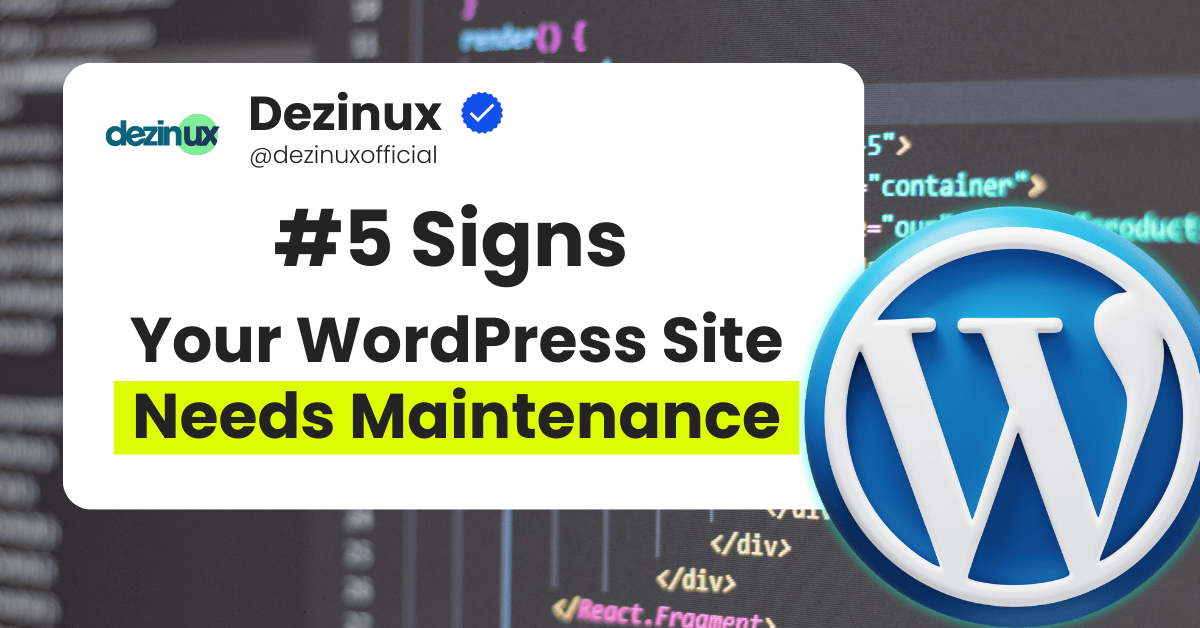It’s key to know when your wordpress site needs maintenance. This ensures your site stays healthy, performs well, and is secure.
Regular upkeep is vital to avoid problems and keep your site running smoothly.
By focusing on maintenance, you can fix issues before they get worse. In this article, we’ll look at signs your WordPress site needs help. This includes slow loading and security risks.
We aim to help you keep your site in top shape.
Key Takeaways
- Regular WordPress site maintenance is essential for preventing performance issues and maintaining website health.
- Recognizing signs of poor website health, such as slow loading times, is critical for taking proactive steps.
- Security vulnerabilities can significantly impact your site’s health and performance.
- Addressing performance issues promptly is vital for maintaining your site’s overall health.
- Prioritizing WordPress site maintenance helps prevent future problems and ensures your site runs at its best.
Understanding WordPress Site Maintenance Essentials
Regular maintenance is a rule you must follow to keep your site safe, running fast and to make it efficient to help it reach its goal.
One way to prevent problems with online security and data loss is to keep your site updated.
By applying security patches and updating your site’s software, you safeguard it from threats. Also, the updates can speed up your site and increase its efficiency.
Some common website maintenance tasks include:
- Updating plugins and themes to prevent security vulnerabilities
- Monitoring security patches to ensure your site is protected
- Optimizing database performance to improve site speed
Neglecting website maintenance has the potential to create significant issues like security breaches, data loss, and decreased search rankings.
You keep your site healthy and safe by emphasizing regular maintenance.
| Task | Frequency | Importance |
|---|---|---|
| Update plugins and themes | Weekly | High |
| Monitor security patches | Daily | High |
| Optimize database performance | Monthly | Medium |
Slow Loading Times and Performance Issues
When checking your website’s health, slow loading times are key. Page speed is vital for your site’s performance and user experience.
When your website is slow to load, people may give up waiting and go away, which can decrease the chances of them ordering and you lose sales.
To make your website faster, try to optimize images and minify CSS or JavaScript.
Also, use browser caching to store often-used resources. The website loading faster will allow search engine ranking to improve and user engagement to be kept up.
Enhancing a website’s speed is the focus in order to offer more consumer-friendly action.
Some ways to speed up your site include:
- Optimizing images to reduce file size
- Minifying CSS and JavaScript files to reduce code complexity
- Leveraging browser caching to store frequently-used resources
A fast website is essential for your online success. By improving page speed and performance, you’ll create a great experience for your visitors.
This sets your business up for success in the long run.
| Optimization Technique | Benefits |
|---|---|
| Image Optimization | Reduced file size, faster loading times |
| Minifying CSS and JavaScript | Reduced code complexity, improved page speed |
| Leveraging Browser Caching | Improved loading times, reduced server load |
Security Vulnerabilities and Outdated Software
For sure, a WordPress site owner knows that keeping the site secure is a must.
Neglecting WordPress security can have serious consequences. Outdated software as plugins and themes may cause your site to be exploited by hackers.
Regular updates can stop security breaches and protect your data. Here are some ways to safeguard your site:
- Regularly update your WordPress core, plugins, and themes
- Monitor your site’s security and address risks
- Use strong passwords and enable two-factor authentication
Theme vulnerabilities are another big threat. Old themes can have weaknesses hackers can use. Keeping your themes current and secure helps avoid these issues.
| Security Measure | Importance |
|---|---|
| Regular plugin updates | High |
| Theme updates | High |
| Strong passwords | Medium |
Your WordPress Site Needs Maintenance When These Error Messages Appear
Seeing error messages on your WordPress site means something’s wrong. These messages can be the “White Screen of Death,” “Error 500,” or “Database Connection Error.”
Each one points to a different problem that needs fixing. Maintenance alerts like these help stop further damage to your site.
Some common website errors include:
- White Screen of Death
- Error 500
- Database Connection Error
These errors can come from outdated plugins, theme issues, or security problems. It’s vital to fix these error messages quickly. This keeps your site safe and working right.
Ignoring maintenance alerts can cause bigger problems. This includes security breaches and losing data. Regular upkeep is important to avoid these issues.
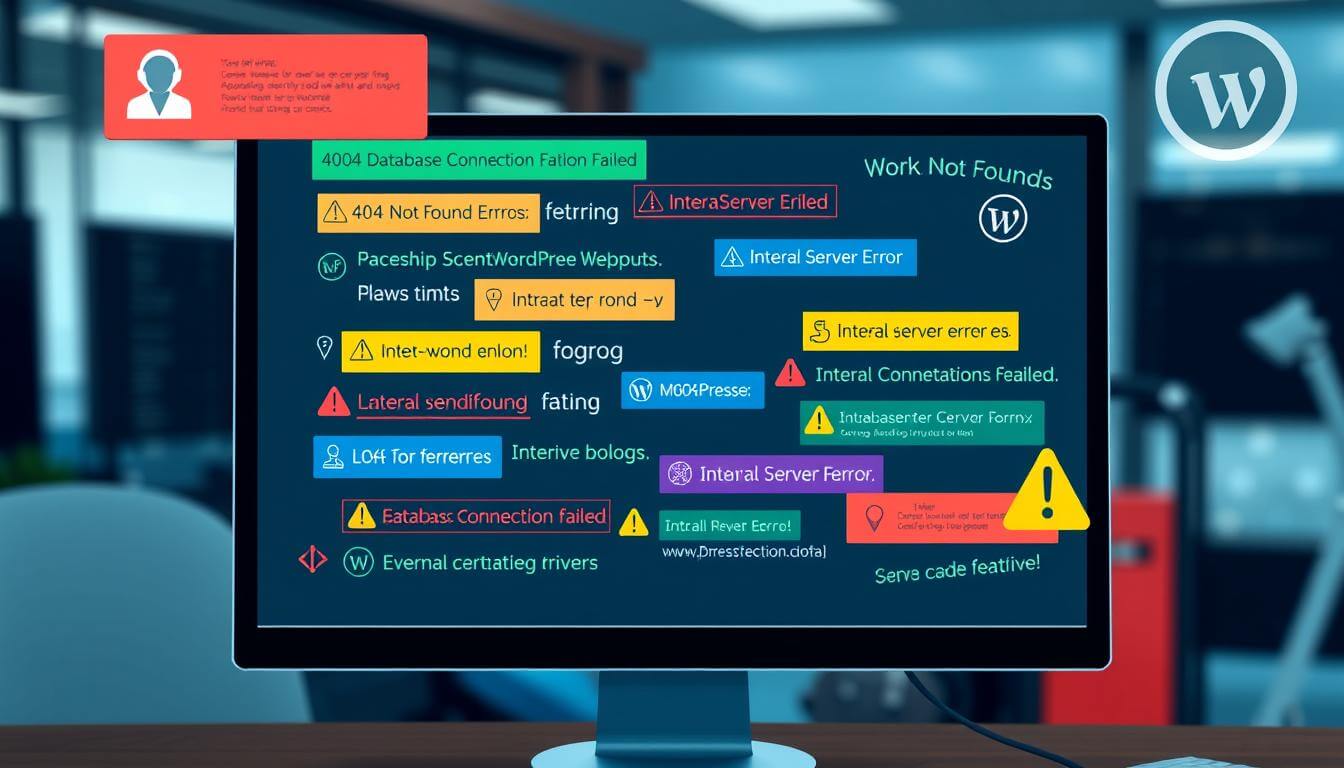
Visual Glitches and Layout Problems
When you visit your WordPress site, you might see visual glitches and layout issues. These problems can make your site hard to use and might scare off visitors.
Finding and fixing the cause is key. Issues can stem from theme problems or wrong coding.
Common problems include images that look wrong, text that gets in the way, and fonts that don’t match. To fix these, test your site on various devices and browsers.
This ensures your site looks good everywhere and keeps users engaged.
Common Display Issues Across Devices
- Distorted images on mobile devices
- Overlapping text on desktop browsers
- Inconsistent font sizes across different devices
To solve theme compatibility issues, check the theme’s documentation. Test it on different devices and browsers. This helps you spot and fix problems.
By focusing on a good user experience, you build trust with your audience.
Theme Compatibility Problems
Theme problems can lead to many issues, like visual glitches and layout problems. It’s important to pick a theme that works well with your WordPress site. Test it well before you launch.
This ensures a smooth experience for your users.
| Device | Browser | Theme Compatibility |
|---|---|---|
| Desktop | Google Chrome | Compatible |
| Mobile | Safari | Compatible |
| Tablet | Firefox | Incompatible |
Declining Search Engine Rankings
As a website owner, you know how key search engine optimization (SEO) is. It makes your website more visible and brings in more visitors.
However, a decrease in your rating can decrease the visibility and a visitor’s number to your site. To get higher rankings the mast go with the following recommendations: optimization of the content, meta tags, and internal links link building.
Remember that keeping your sites updated, among other things, makes you to be visible to a great extent. Don’t miss to SEO your website first because that’s the only way SEO will help you get your site on the first page of search results.
Find more traffic by the increase of people to the website, which equals more sales, thereby making the business thrive.
Here are some top ways to boost your SEO rankings:
- Conduct keyword research to identify the right words and phrases.
- Make your content and meta tags better with the right keywords.
- Get quality backlinks from trusted sites.
- Ensure the content stays fresh or update

| SEO Strategy | Benefits |
|---|---|
| Keyword research | Find the right terms and phrases |
| Content optimization | Boost your site’s visibility and traffic |
| Link building | Build your site’s authority and trustworthiness |
Database Optimization and Backup Issues
Managing your WordPress site means watching for database optimization and backup issues. These can hurt your site’s speed and data safety, causing errors and data loss.
To fix these, optimize your database, create a good backup system, and watch for database connection errors.
Keeping your database in shape is key for your site’s speed. A big database can slow things down. By making your database better, your site will run faster.
Also, a solid backup system keeps your data safe from errors or other problems.
Signs of Database Bloat
- Slow loading times
- Increased database size
- Decreased site performance
Backup systems are also critical for keeping your data safe. Regular backups mean your data is secure against errors or other issues. It’s also smart to watch for database connection errors, which can show problems with your database or backups.
Backup System Failures
Backup failures can be very bad, leading to lost data and slower site performance. To avoid this, make sure your backup system is reliable and test your backups often.
Focus on database optimization, backup systems, and error monitoring to avoid data loss and keep your site running well.
Look for signs of database problems, backup failures, and connection errors regularly. This way, you can catch and fix issues before they get worse.
Plugin Conflicts and Functionality Problems
Using WordPress plugins can sometimes cause plugin conflicts. These conflicts can make your site slow and hard to use. This can upset your visitors and might make them leave your site.
To fix these problems, you need to find the conflicting plugins. Then, update or replace them with better ones. Also, check your site often to catch and solve plugin conflicts early.
Some common signs of plugin conflicts and problems include:
- Slow loading times
- Error messages
- Broken links
- Incompatible themes
Keeping your WordPress plugins working well is key. It helps your site run smoothly and keeps your visitors happy. This is very important for businesses that use their website a lot.
Regular updates and maintenance can stop functionality issues. This keeps your site safe and fast. By keeping an eye on your plugins and fixing any problems, you can make your site better for your visitors.
| Plugin Issue | Solution |
|---|---|
| Conflicting plugins | Update or replace problematic plugins |
| Functionality issues | Regularly test site functionality |
| Incompatible themes | Choose compatible themes and plugins |
User Experience Red Flags
As you explore your WordPress site, watch out for user experience red flags. These signs can show problems that hurt your site’s performance. Slow loading times, confusing navigation, and poor mobile responsiveness are common issues that can scare users away.
To make your site better, tackle these UX problems quickly. This will boost your site’s usability, make users happier, and keep your online image strong. Focus on a few key areas:
- Optimizing images and content to reduce loading times
- Simplifying navigation and menu structures
- Ensuring a responsive design that will fit different sizes of screens and devices
One of the best ways to make your website more attractive and easy to use is by paying attention to the user experience.
This will help drive conversions and meet your online goals. Good user experience and strong relationships with your audience are the keys to a well-designed site.
Conclusion: Taking Action to Maintain Your WordPress Site
Keeping your WordPress site in top shape is key. It makes sure your site is safe, works well, and keeps your audience engaged. If your site is slow, has security issues, looks off, or is hard to manage, it’s time to act.
Regular WordPress site needs maintenance is vital. This includes updating software, plugins, and themes. It also means keeping your database clean and watching for security threats. This keeps your site healthy and your users happy.
Don’t forget, a well-maintained WordPress site is a happy site. By focusing on upkeep and fixing problems fast, your site will be a strong tool for your business. Make WordPress maintenance a priority to keep your site running smoothly and securely.
FAQ
What are the common signs that your WordPress site needs maintenance?
Signs your WordPress site needs maintenance include slow loading times and security issues. You might also see declining search rankings, database problems, and plugin conflicts. Content management issues and user experience problems are other red flags.
Why is regular WordPress site maintenance important?
Regular maintenance keeps your site healthy, fast, and secure. It involves updates, security checks, and database optimization. Without it, you risk security breaches, data loss, and lower search rankings.
How can slow loading times and performance issues be addressed?
To fix slow loading, optimize images and minify CSS and JavaScript. Browser caching helps too. Faster sites improve user experience, boost conversions, and help with search rankings.
How can you identify and mitigate security vulnerabilities in WordPress?
Keep your WordPress, plugins, and themes updated to avoid security risks. Outdated software is a hacker’s playground. Regular security checks protect your site and users.
What error messages indicate that your WordPress site needs maintenance?
Error messages like the “White Screen of Death” and “Error 500” mean your site needs help. These errors can harm your site if not fixed quickly.
What can cause declining search engine rankings, and how can they be improved?
Outdated content and bad meta tags can hurt your search rankings. Fixing internal links and updating content helps. Regular maintenance improves your site’s visibility.
How can database optimization and backup issues be addressed?
Optimize your database and set up reliable backups to avoid issues. A healthy database ensures your site runs smoothly and securely.
How can plugin conflicts and functionality problems be resolved?
Identify and update conflicting plugins to solve problems. Test your site’s functionality to ensure everything works well. Compatible plugins keep your site running smoothly.
What user experience red flags indicate that your WordPress site needs maintenance?
Slow loading, confusing navigation, and poor mobile responsiveness are red flags. Fixing these issues improves user experience and boosts your site’s reputation.