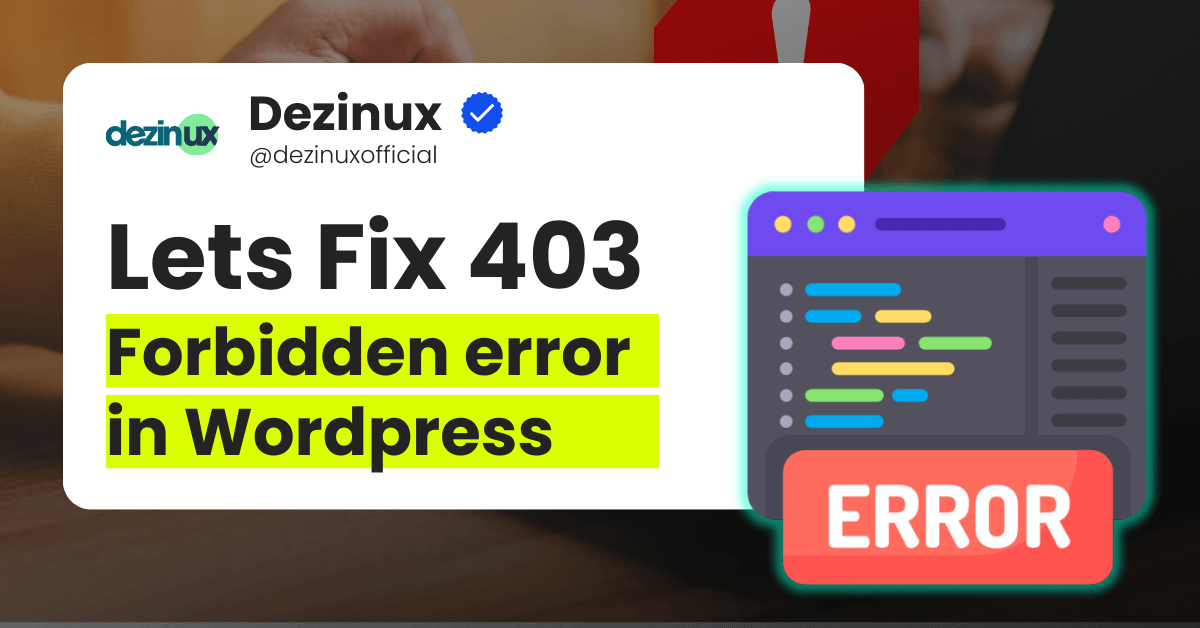Last week, I spent three hours helping a client fix their WordPress site. The culprit? The dreaded 403 Forbidden Error in WordPress. Here’s everything I learned about fixing this frustrating issue.
What’s Actually Happening 403 Forbidden Error in WordPress ?
Picture this: You’re trying to log into your WordPress dashboard, but the site keeps saying “403 Forbidden.” It’s like showing up to your own house and finding the locks changed. Super annoying, right?
The good news? It’s usually not as scary as it seems.
Why Your Site is Giving You the Cold Shoulder
In my experience, these are the most common reasons you’re seeing this error:
- Your file permissions got messed up (this was my client’s issue)
- Your .htaccess file is acting up
- Your security plugin thinks you’re a bad guy
- Your hosting provider’s security settings are too strict
Let’s Fix 403 Forbidden Error in WordPress
Quick Fix #1: Check Your File Permissions
Think of file permissions like security clearance levels. Sometimes they get too strict and lock everyone out. Here’s what they should be:
- Folders → 755
- Regular files → 644
- The special wp-config.php file → 600
Quick Fix #2: The .htaccess Reset
This little file can cause big problems. Here’s what worked for my client:
- Log into your site through FTP
- Find the .htaccess file
- Rename it to something like “.htaccess_old”
- Make a fresh one
- Update your permalinks to rebuild it properly
Quick Fix #3: Security Plugin Check
Sometimes your security guard (plugin) is being overzealous. Try this:
- Turn off your security plugins
- See if the error goes away
- Found the troublemaker? Consider switching to a different security plugin
When All Else Fails…
If you’ve tried everything above and still no luck, it’s time to:
- Call your hosting company – they can check the server logs
- Bring in a WordPress pro
- Buy me a coffee and I’ll take a look 😉
Prevent This From Happening Again
Here’s what I tell all my clients:
- Back up your site – seriously, do it now
- Write down any changes you make
- Keep your security plugins updated
- Check your error logs once in a while
The Bottom Line
A 403 error isn’t the end of the world. Think of it like your site’s immune system being a bit too protective. With these steps, you should be back up and running in no time.
Need more help? Contact us and tell me what other WordPress problems are driving you crazy. I’ve probably dealt with them all!
P.S. – Got a particularly tricky WordPress issue? I might feature it in my next troubleshooting guide!